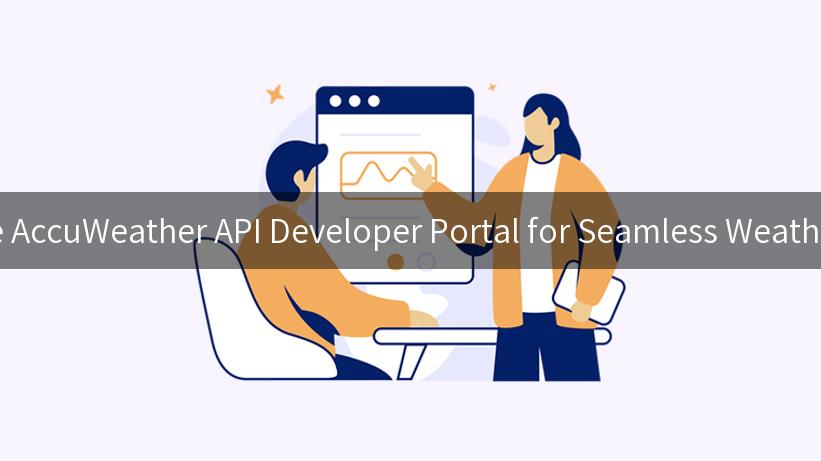
Introduction
In today's digital world, accessing accurate and timely weather information is crucial for various applications, from agriculture to event planning. The AccuWeather API Developer Portal provides developers with the tools needed to integrate reliable weather data into their applications. This blog will explore the features and capabilities of the AccuWeather API, showcasing its significance in enhancing user experiences across different platforms.
Technical Principles
The AccuWeather API operates on a RESTful architecture, allowing developers to make HTTP requests to retrieve weather data in a structured format, typically JSON. The API offers a variety of endpoints, including current conditions, forecasts, alerts, and historical weather data. Each endpoint is designed to provide specific information, enabling developers to tailor their applications to meet user needs.
Practical Application Demonstration
To illustrate the practical application of the AccuWeather API, let’s walk through a simple example of fetching current weather conditions for a specific location. First, you need to sign up for an API key on the AccuWeather Developer Portal. Once you have your API key, you can make a request like the following:
const fetch = require('node-fetch');
const apiKey = 'YOUR_API_KEY';
const locationKey = 'YOUR_LOCATION_KEY';
const url = `http://dataservice.accuweather.com/currentconditions/v1/${locationKey}?apikey=${apiKey}`;
fetch(url)
.then(response => response.json())
.then(data => {
console.log(`Current temperature: ${data[0].Temperature.Metric.Value} °C`);
})
.catch(error => console.error('Error fetching weather data:', error));
Experience Sharing and Skill Summary
Throughout my experience with the AccuWeather API, I have encountered various challenges, such as managing rate limits and handling errors effectively. One best practice is to implement caching mechanisms to reduce the number of API calls, thereby improving application performance and staying within usage limits. Additionally, always check for errors in the API response to ensure robust application behavior.
Conclusion
In summary, the AccuWeather API Developer Portal offers a wealth of resources for developers looking to integrate weather data into their applications. By understanding its technical principles and practical applications, you can create engaging user experiences that leverage real-time weather information. As technology continues to evolve, exploring further enhancements and features of the AccuWeather API will be essential for staying ahead in the field. What other innovative ways can we utilize weather data in our applications? Let's continue the discussion!
Editor of this article: Xiaoji, from AIGC