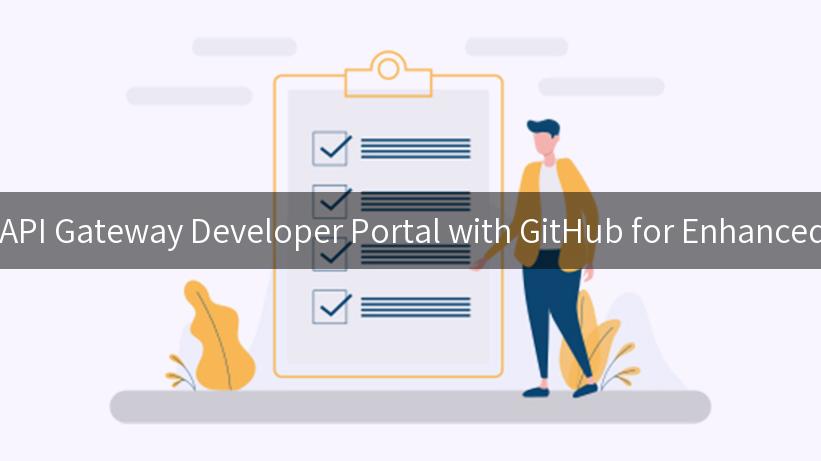
In today's rapidly evolving tech landscape, the need for seamless API management has never been more critical. One of the standout solutions in this domain is the AWS API Gateway, which allows developers to create, publish, maintain, monitor, and secure APIs at any scale. Coupled with the developer portal provided by AWS, it empowers teams to manage their APIs effectively while providing documentation and support for users. This article will explore the AWS API Gateway Developer Portal, its integration with GitHub, and how it can streamline API management and enhance collaboration among developers.
As businesses increasingly rely on APIs to connect services and applications, the AWS API Gateway plays a pivotal role in ensuring that these APIs are not only functional but also secure and scalable. The developer portal acts as a central hub for documentation, allowing developers to access the information they need to integrate with APIs efficiently. By leveraging GitHub for version control and collaboration, teams can ensure that their API documentation stays up-to-date and that changes are tracked effectively.
Technical Principles
The AWS API Gateway is built on a robust architecture that facilitates the creation of RESTful APIs and WebSocket APIs. It allows developers to define API endpoints, manage traffic, and enforce security policies. The core principle behind the API Gateway is to serve as a proxy that handles incoming requests, routes them to the appropriate backend services, and returns the responses to the clients. This abstraction allows developers to focus on building their applications without worrying about the underlying infrastructure.
The integration of the AWS API Gateway with GitHub enhances version control for API documentation. By using GitHub as a repository for API specifications, developers can collaborate on documentation changes, track revisions, and manage different versions of APIs. This ensures that the documentation is always aligned with the latest API changes, providing users with accurate and up-to-date information.
Practical Application Demonstration
To illustrate the practical application of the AWS API Gateway Developer Portal with GitHub, let's walk through a basic example of setting up an API and integrating it with GitHub for documentation management.
Step 1: Create an API in AWS API Gateway
aws apigateway create-rest-api --name 'MyAPI'
This command creates a new REST API named 'MyAPI'.
Step 2: Define Resources and Methods
aws apigateway create-resource --rest-api-id {api-id} --parent-id {parent-id} --path-part 'items'
Next, define a resource under the API, which represents a collection of items.
Step 3: Integrate with a Backend Service
aws apigateway put-integration --rest-api-id {api-id} --resource-id {resource-id} --http-method GET --type HTTP --integration-http-method GET --uri 'https://example.com/items'
This step sets up an integration with a backend service that provides item data.
Step 4: Deploy the API
aws apigateway create-deployment --rest-api-id {api-id} --stage-name 'prod'
Deploy the API to make it accessible to users.
Step 5: Set Up the Developer Portal
After deploying the API, you can set up the developer portal to provide documentation. This can be done through the AWS Management Console, where you can customize the portal's appearance and content.
Step 6: Use GitHub for Documentation
Create a GitHub repository to manage your API documentation. Use Markdown files to document your API endpoints, request/response formats, and examples. This repository can be linked to the developer portal to ensure users have access to the latest documentation.
Experience Sharing and Skill Summary
From my experience working with the AWS API Gateway and developer portal, one key takeaway is the importance of maintaining clear and concise documentation. When integrating with GitHub, ensure that your commit messages are descriptive and that changes are communicated effectively to all team members. Additionally, consider using GitHub Actions to automate the deployment of documentation updates to the developer portal, streamlining the process and reducing manual errors.
Another common challenge is managing versioning of APIs. Implement a versioning strategy that is clear and easy for users to understand. This could involve using semantic versioning or including version numbers in the API endpoint paths.
Conclusion
In summary, the AWS API Gateway Developer Portal, when integrated with GitHub, provides a powerful solution for managing APIs and their documentation. This combination enhances collaboration among developers and ensures that users have access to up-to-date information. As the demand for APIs continues to grow, adopting these tools will be essential for developers looking to streamline their workflows and improve API management.
Looking ahead, there are still challenges to address, such as maintaining data privacy while providing robust API access. As the industry evolves, staying informed about best practices and emerging trends will be crucial for developers and organizations alike.
Editor of this article: Xiaoji, from AIGC