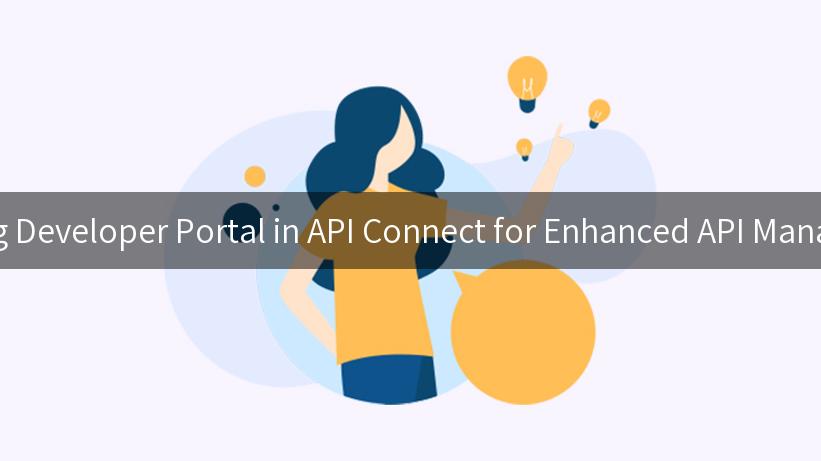
In today's rapidly evolving digital landscape, the need for robust API management has never been more critical. With businesses increasingly relying on APIs for integration, innovation, and connectivity, having a well-defined developer portal is essential. A developer portal serves as a central hub for developers to access documentation, test APIs, and engage with the API ecosystem. In this article, we will explore the process of installing a developer portal in API Connect, highlighting its significance and practical applications.
As organizations strive to enhance their digital capabilities, the demand for APIs continues to surge. A well-structured developer portal not only facilitates smooth onboarding for developers but also fosters collaboration and innovation. API Connect, IBM's comprehensive API management solution, provides an intuitive platform for creating and managing APIs, making it a popular choice among enterprises. By installing a developer portal in API Connect, organizations can streamline their API offerings and improve developer experience.
Technical Principles
At its core, API Connect is designed to simplify the API lifecycle, from creation and testing to deployment and monitoring. The developer portal is an integral part of this lifecycle, providing a user-friendly interface for developers to explore APIs and access relevant resources.
When discussing the installation of a developer portal in API Connect, it is essential to understand the underlying architecture. API Connect operates on a microservices architecture, enabling flexibility and scalability. The developer portal itself is a separate component that interacts with the API management layer, allowing developers to discover and utilize APIs effectively.
To visualize this, think of the API Connect architecture as a multi-tiered system. At the base layer, you have the API gateway, which handles incoming requests and routes them to the appropriate services. Above this, the API management layer governs security, access control, and analytics. Finally, the developer portal sits atop this structure, providing a seamless interface for developers.
Practical Application Demonstration
Now that we understand the technical principles, let's delve into the practical steps for installing a developer portal in API Connect. The installation process can be broken down into several key steps:
- Prerequisites: Ensure that you have the necessary system requirements and access rights to install the developer portal.
- Download API Connect: Obtain the API Connect software package from IBM's official website.
- Set Up the Environment: Configure the environment by setting up Docker containers or Kubernetes clusters, depending on your deployment preference.
- Install the Developer Portal: Follow the installation instructions provided in the API Connect documentation. This typically involves running installation scripts and configuring settings such as database connections and API endpoints.
- Customize the Portal: After installation, customize the portal's appearance and functionality to align with your organization's branding and developer needs.
- Test the Portal: Conduct thorough testing to ensure that all features are functioning correctly and that developers can easily access APIs.
Here’s a simple code snippet to illustrate how to configure the API Connect developer portal:
const express = require('express');
const app = express();
// Middleware for API authentication
app.use('/api', (req, res, next) => {
// Authentication logic here
next();
});
// Sample API endpoint
app.get('/api/v1/resource', (req, res) => {
res.json({ message: 'Welcome to the API Connect Developer Portal!' });
});
app.listen(3000, () => {
console.log('Developer Portal running on port 3000');
});
Experience Sharing and Skill Summary
In my experience with API Connect, one of the common challenges is ensuring that the developer portal remains up-to-date with API changes. To address this, I recommend implementing a versioning strategy for your APIs and keeping the documentation synchronized with the latest updates. Additionally, fostering a community around your developer portal can lead to valuable feedback and enhancements.
Another key takeaway is to prioritize user experience when designing the developer portal. Consider incorporating features such as interactive API documentation, code samples, and a forum for developers to ask questions and share insights. These elements can significantly enhance the overall developer experience and encourage adoption of your APIs.
Conclusion
In summary, installing a developer portal in API Connect is a crucial step for organizations looking to optimize their API management strategy. By providing a centralized platform for developers, businesses can facilitate collaboration, drive innovation, and ultimately enhance their digital offerings. As the API landscape continues to evolve, staying ahead of trends and best practices will be essential for organizations to thrive.
As we look to the future, questions arise regarding the balance between API accessibility and security. How can organizations ensure that their APIs are both easy to use and secure from potential threats? This remains an open area for exploration and discussion within the API community.
Editor of this article: Xiaoji, from AIGC