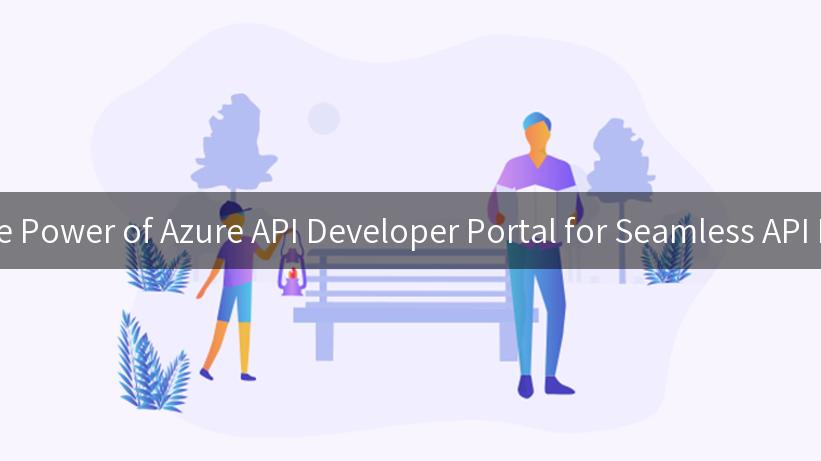
In today's digital landscape, the ability to efficiently manage and expose APIs is crucial for businesses looking to innovate and stay competitive. The Azure API Developer Portal is a powerful tool that enables organizations to create, publish, and manage APIs effectively. With the rapid growth of API-driven architectures, understanding the Azure API Developer Portal becomes increasingly important for developers and businesses alike.
As organizations shift towards microservices and cloud-native applications, APIs serve as the backbone for communication between services. However, managing these APIs can be challenging, especially when it comes to documentation, security, and versioning. The Azure API Developer Portal addresses these challenges by providing a centralized platform for API management, making it easier for developers to consume and integrate APIs into their applications.
Technical Principles of Azure API Developer Portal
The Azure API Developer Portal is built on top of Azure API Management, which provides a range of features to manage APIs. These include:
- API Gateway: Acts as a single entry point for API requests, handling routing, security, and rate limiting.
- Developer Portal: A customizable website where developers can discover, learn about, and test APIs.
- Analytics: Provides insights into API usage, performance, and health, allowing organizations to make data-driven decisions.
By leveraging these features, the Azure API Developer Portal enhances the developer experience and streamlines API consumption.
Practical Application Demonstration
To illustrate the capabilities of the Azure API Developer Portal, let's walk through a simple example of creating and publishing an API.
1. Create an API in Azure API Management.
2. Define the API endpoints and operations.
3. Publish the API to the Developer Portal.
4. Customize the portal's appearance and documentation.
5. Share the portal link with developers.
This process allows developers to access the API documentation, test endpoints, and understand how to integrate the API into their applications seamlessly.
Experience Sharing and Skill Summary
From my experience working with the Azure API Developer Portal, I have learned several best practices:
- Documentation is Key: Ensure that your API documentation is clear and comprehensive. Good documentation can significantly reduce the time developers spend understanding how to use your API.
- Versioning: Implement a robust versioning strategy to manage changes to your API without breaking existing integrations.
- Security: Utilize OAuth 2.0 and API keys to secure your APIs and control access.
These practices can help enhance the usability and security of your APIs.
Conclusion
In conclusion, the Azure API Developer Portal is an essential tool for organizations looking to manage their APIs effectively. It provides a centralized platform for documentation, security, and analytics, making it easier for developers to consume APIs. As the demand for APIs continues to grow, leveraging the capabilities of the Azure API Developer Portal will be crucial for businesses aiming to stay ahead in the digital landscape.
As we look to the future, the evolution of APIs will bring new challenges and opportunities. How will organizations adapt to these changes? What new features can we expect from API management platforms? These questions invite further exploration and discussion in the API community.
Editor of this article: Xiaoji, from AIGC