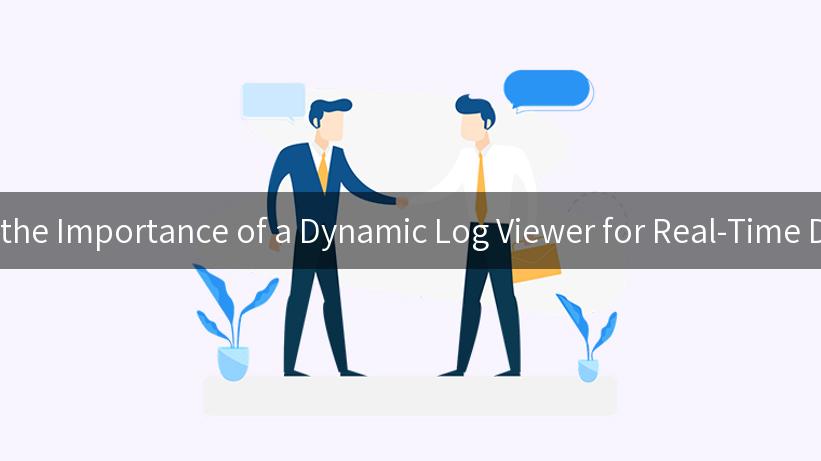
In today’s fast-paced digital landscape, organizations are increasingly reliant on Application Programming Interfaces (APIs) to connect various systems, applications, and services. They assist in facilitating data exchange, enabling automation, and providing vital functionalities that contribute to operational efficiency. An important component in managing these APIs, particularly those built and managed through platforms like IBM API Connect, is the implementation of a dynamic log viewer. This tool plays an instrumental role in real-time data monitoring, allowing users to gain insights that can improve API performance and the overall user experience.
The Role of APIs in Modern Business
APIs serve as the backbone of digital transformation by connecting various software components. The ability to facilitate seamless communication between disparate systems is central to the functionality of modern applications. For example, a mobile application that pulls data from a cloud database relies on a well-constructed API to retrieve the data seamlessly and deliver it to users. In this context, tools such as IBM API Connect emerge as crucial solutions that enable businesses to manage their APIs effectively, ensuring security, efficiency, and scalability.
One critical aspect that deserves mention is the Basic Identity Authentication, often employed to ensure that only authorized users can access specific APIs. By enforcing this security measure, organizations can protect sensitive data and mitigate the risks associated with unauthorized API calls, commonly referred to as API调用.
This emphasis on security is part of a more extensive strategy that includes monitoring API usage through detailed logging mechanisms—this is where the dynamic log viewer becomes invaluable.
What Is a Dynamic Log Viewer?
A dynamic log viewer is an interface that allows users to visualize, filter, and analyze logs generated by various components of an API service in real-time. Unlike static log files that require manual inspection, a dynamic log viewer collates logs from various sources and presents them in a cohesive format, enabling immediate feedback and insights.
Key Features of a Dynamic Log Viewer
-
Real-Time Monitoring: Dynamic log viewers provide live updates on logs, allowing organizations to monitor API performance as it happens. This is crucial for quick troubleshooting and performance optimization.
-
Advanced Filtering Options: Users can filter logs by various parameters such as time, severity, or specific API endpoints. This targeted approach facilitates faster identification of issues.
-
Integration with Alert Systems: Many dynamic log viewers can be integrated with monitoring and alert systems to notify administrators of critical events or anomalies in real time.
-
Visual Analytics: By representing log data visually, users can quickly comprehend trends, spikes, or dips in API performance, leading to timely decision-making.
-
Search Functionality: A powerful search feature enhances the user’s ability to locate specific events within a vast amount of log data efficiently.
Here’s a comparison table illustrating the typical functionalities found in traditional logging systems versus dynamic log viewer systems:
| Feature |
Traditional Logging System |
Dynamic Log Viewer |
| Real-time Updates |
No |
Yes |
| User Interface |
Text-based |
Graphical with Filters |
| Search Capability |
Basic |
Advanced |
| Access Control |
Static |
Dynamic, Role-Based |
| Visualization |
None |
Charts and Graphs |
| Alerting Features |
No |
Yes |
How Dynamic Log Viewers Enhance API Monitoring
By implementing a dynamic log viewer within API management solutions like IBM API Connect, organizations can significantly improve their monitoring capabilities. Organizations can gain immediate insights into API performance, discover emerging issues, and even preempt problems before they escalate into larger failures.
Example Scenario
Consider an e-commerce platform that utilizes various third-party APIs for payment processing, inventory management, and shipping logistics. Each of these APIs generates logs that need to be monitored for errors or performance issues. With a dynamic log viewer, the DevOps team can be alerted to a sudden spike in failed payment API calls, analyze the specific logs, and debug the issue before it impacts customer transactions.
The diagram below illustrates a typical flow integrating log viewers into an API ecosystem:
[API Gateway] → [API Services] → [Dynamic Log Viewer]
↓ ↓
[Logging System] ← [Real-Time Monitoring]
Implementing Dynamic Log Viewers in Your API Strategy
To effectively utilize a dynamic log viewer, the following steps should be considered:
Step 1: Identify Required Metrics
Determine which logs will be most beneficial for monitoring. This may include error rates, response times, user activities, and more.
Step 2: Select an Appropriate Tool
Choose a dynamic log viewer that meets your organization’s needs. Ensure that it can integrate well within your API management platform.
Step 3: Configure Log Management
Set up logging protocols within API services, ensuring logs are easily accessible and structured efficiently.
Step 4: Train Your Team
Ensure that your team is well-equipped to use the dynamic log viewer to extract insights and respond effectively to real-time data.
Step 5: Continuously Improve
Regularly review the effectiveness of the log viewer, making adjustments as necessary to refine monitoring and enhance response strategies.
The Future of API Management
As businesses become increasingly reliant on APIs, the importance of effective monitoring tools like a dynamic log viewer will only grow. Emerging trends such as microservices and serverless computing could further complicate API deployments, making it crucial for organizations to adopt sophisticated logging mechanisms that can keep up with the dynamics of modern computing.
Moreover, with the integration of machine learning and artificial intelligence, future iterations of dynamic log viewers may even predict trends and anomalies based on historical data, providing organizations with tools to ensure their digital experiences remain seamless and efficient.
APIPark is a high-performance AI gateway that allows you to securely access the most comprehensive LLM APIs globally on the APIPark platform, including OpenAI, Anthropic, Mistral, Llama2, Google Gemini, and more.Try APIPark now! 👇👇👇
Conclusion
In conclusion, the importance of a dynamic log viewer cannot be understated in the context of real-time data monitoring for API management. With the continued growth of digital landscape and the interconnectedness of systems facilitated by APIs, tools like dynamic log viewers will empower organizations to enhance operational efficiency, maintain security protocols, and ultimately improve the end-user experience. As APIs remain a central component of business strategies, investing in advanced monitoring solutions such as a dynamic log viewer will serve as a key differentiator in navigating the complexities of modern technology.
By integrating a robust dynamic log viewer into your API strategy, you can capitalize on its numerous benefits, positioning your organization to thrive in today’s challenging digital environment. Whether dealing with API调用, ensuring compliance with Basic Identity Authentication measures, or optimizing performance through platforms like IBM API Connect, the right monitoring tool is essential to staying ahead of the curve.
🚀You can securely and efficiently call the Claude(anthropic) API on APIPark in just two steps:
Step 1: Deploy the APIPark AI gateway in 5 minutes.
APIPark is developed based on Golang, offering strong product performance and low development and maintenance costs. You can deploy APIPark with a single command line.
curl -sSO https://download.apipark.com/install/quick-start.sh; bash quick-start.sh
In my experience, you can see the successful deployment interface within 5 to 10 minutes. Then, you can log in to APIPark using your account.
Step 2: Call the Claude(anthropic) API.