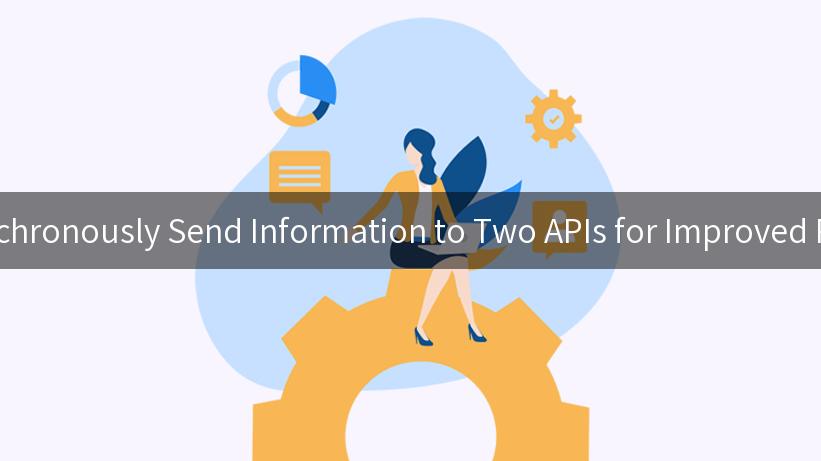
In today’s microservices architecture, APIs (Application Programming Interfaces) play a critical role in enabling different services to communicate with each other efficiently. Organizations are increasingly relying on APIs to drive connectivity and flexibility in their systems. One powerful approach to enhance performance is to asynchronously send information to two APIs concurrently. This technique can improve response times and optimize resource usage. In this article, we will explore how to achieve this using APIPark as our API Open Platform, compare it to an alternative such as Apigee, and provide a code example to illustrate the process.
Understanding Asynchronous API Calls
Asynchronous programming allows your application to perform other tasks while waiting for external operations, such as API responses, to complete. It is a clearer, more efficient approach, particularly when multiple APIs need to be called at once or when operations can take a significant amount of time. By using asynchronous calls, your application can remain responsive, whether it’s responding to user actions or processing incoming requests.
The benefits of asynchronous API calls include:
- Non-blocking Operations: Other processes can continue without being held up by waiting for responses.
- Improved Performance: Reduced total request time for multiple API calls significantly enhances overall application performance.
- Better Resource Utilization: The system can handle more requests simultaneously, making better use of server resources.
Introduction to APIPark
APIPark is a comprehensive API management platform for creating, maintaining, and managing API documentation and services. It offers multiple functionalities, including centralized API management, lifecycle management, multi-tenant support, and security features, making it a prime choice for businesses looking to streamline their API interactions.
Why Choose APIPark?
- Centralized API Management: It addresses the challenge of widely dispersed APIs and provides a unified view for easier cross-department collaboration.
- Lifecycle Management: APIPark covers all stages of API management from design to deprecation, ensuring high quality and maintainability.
- Robust Logging and Analytics: With detailed logging capabilities, it tracks API interactions thoroughly for easy troubleshooting and optimization analysis.
Comparison: APIPark vs. Apigee
While both APIPark and Apigee are industry leaders in API management, each has its unique advantages. Here’s a breakdown of a comparison between the two platforms:
| Feature |
APIPark |
Apigee |
| API Documentation Management |
Yes |
Yes |
| Asynchronous Processing |
Comprehensive support |
Limited customization |
| User-Friendly UI |
High ease of use |
Enterprise-focused, can be complicated |
| Multi-Tenant Support |
Yes |
No |
| Pricing |
Competitive |
Higher pricing for premium features |
| Analytics and Reporting |
Extensive analytics capabilities |
Comprehensive analytics tools |
Both platforms are powerful, but the choice depends on specific business needs, team expertise, and budget constraints.
Setting Up APIPark to Send Information Asynchronously to Two APIs
Step-by-Step Guide to Using APIPark
- Quick Deployment of APIPark: First, you need to set up APIPark. Deployment is simple and can be achieved in under 5 minutes with a single command:
bash
curl -sSO https://download.apipark.com/install/quick-start.sh; bash quick-start.sh
-
Enable AI Services: Once you have APIPark running, access your required AI services. Enable the service through the service provider configuration.
-
Create a Team: Navigate to “Workspace – Team” and create a new team; add relevant members who will work with the APIs.
-
Create an Application: From “Workspace – Application,” you can create an application that will interface with the APIs. After the application is created, you will receive an API token for authentication.
-
Configure AI Service Routing: Head over to “Workspace – AI Service” to set up service routes. Select the appropriate AI provider, configure the settings, and deploy the service.
Example of Asynchronous API Calls
Here’s a code snippet that illustrates how to asynchronously send information to two APIs using JavaScript with the Fetch API. In this example, we assume that you have two distinct endpoints that you want to call concurrently:
const api1Url = 'https://api1.example.com/data';
const api2Url = 'https://api2.example.com/data';
const apiToken = 'your_api_token_here';
async function sendDataToAPIs(data) {
const headers = {
'Content-Type': 'application/json',
'Authorization': `Bearer ${apiToken}`
};
const promises = [
fetch(api1Url, {
method: 'POST',
headers: headers,
body: JSON.stringify(data)
}),
fetch(api2Url, {
method: 'POST',
headers: headers,
body: JSON.stringify(data)
})
];
Promise.all(promises)
.then(responses => {
console.log("Responses from APIs:", responses);
return Promise.all(responses.map(response => response.json()));
})
.then(data => {
console.log("Data from APIs:", data);
})
.catch(err => console.error('Error calling APIs:', err));
}
// Sample data to send to both APIs
const dataToSend = {
message: "Hello, APIs!"
};
// Call the function to send data asynchronously
sendDataToAPIs(dataToSend);
Explanation of the Code Snippet
- Endpoint URLs: We define two URLs corresponding to the APIs we wish to call.
- Headers: Set the authorization token and content type for our requests.
- Promise.all: This method allows us to execute multiple asynchronous requests simultaneously. If both requests complete successfully, it collects their responses together.
- Error Handling: Catches any errors in the request process efficiently.
APIPark is a high-performance AI gateway that allows you to securely access the most comprehensive LLM APIs globally on the APIPark platform, including OpenAI, Anthropic, Mistral, Llama2, Google Gemini, and more.Try APIPark now! 👇👇👇
Conclusion
Asynchronous API calls are an essential feature for improving performance in applications requiring data from multiple sources. Using platforms like APIPark can simplify the management of these calls and provide a robust framework for API documentation management.
Both APIPark and Apigee offer unique advantages for different business needs. APIPark provides a more user-friendly interface with comprehensive multi-tenant management, whereas Apigee is suited for those requiring in-depth enterprise features.
By implementing asynchronous processing and leveraging API platforms effectively, organizations can significantly enhance their system performance and provide better service delivery to their users. With a better understanding of API management tools and methodologies, businesses are positioned for success in the dynamic digital landscape.
Feel free to explore the capabilities and documentation provided by APIPark to kickstart your API journey!
🚀You can securely and efficiently call the Wenxin Yiyan API on APIPark in just two steps:
Step 1: Deploy the APIPark AI gateway in 5 minutes.
APIPark is developed based on Golang, offering strong product performance and low development and maintenance costs. You can deploy APIPark with a single command line.
curl -sSO https://download.apipark.com/install/quick-start.sh; bash quick-start.sh
In my experience, you can see the successful deployment interface within 5 to 10 minutes. Then, you can log in to APIPark using your account.
Step 2: Call the Wenxin Yiyan API.