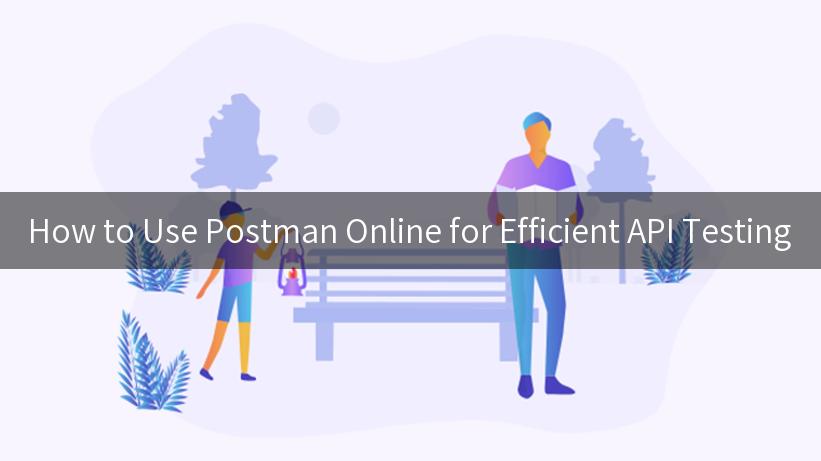
API testing has become a crucial part of the software development lifecycle, allowing developers to ensure the functionality and performance of their applications. Postman, a popular tool for API testing, simplifies this process, providing a user-friendly interface and robust features. In this article, we will discuss how to use Postman online efficiently for API testing, focusing on the integration with APIPark, nginx, and API upstream management.
What is Postman and Why Use It?
Postman is a collaboration platform for API development that provides tools for building, testing, and documenting APIs. It is widely used by developers due to its intuitive user interface, making it easier to send requests and view responses without writing extensive code.
Key Features of Postman
- User-Friendly Interface: Postman’s clean interface makes it easy to navigate through different endpoints and structure requests.
- Environment Variables: You can create multiple environments and store variables to easily switch contexts.
- Automated Testing: Postman allows you to run tests against your APIs and automate the testing process.
- Collaboration: With Postman, teams can collaborate in real-time on API development, making it easier to share and manage APIs.
Getting Started with Postman Online
To utilize Postman online for API testing, follow these simple steps:
- Sign Up for Postman: If you haven’t already, create an account on the Postman website.
- Create a Workspace: After logging in, you can create a new workspace for your API projects. This helps organize your API collections and environments.
- Add a Collection: Group related API requests into collections for easier management.
- Define API Requests: For each API request, you can specify the method (GET, POST, PUT, DELETE, etc.), enter the URL, and set appropriate headers and body parameters.
Integrating Postman with APIPark
APIPark, an API Open Platform, offers a robust environment for managing APIs throughout their lifecycle. Integrating Postman with APIPark allows you to test APIs more efficiently while leveraging APIPark’s features like API upstream management and centralized logging.
Step 1: Set Up APIPark
Before using Postman for API testing, make sure that APIPark is deployed and has appropriate APIs configured. Following the Quick Deployment process, you can set up APIPark in just a few minutes:
curl -sSO https://download.apipark.com/install/quick-start.sh; bash quick-start.sh
Step 2: Create an API in APIPark
- Access the APIPark Dashboard: Log in to your APIPark account and access the dashboard.
- Create a New API: In the API management section, define the new API by providing necessary details such as name, endpoints, and mappings.
- Set Up Access Controls: Ensure that you define the necessary permissions so that your testing environment can access the API.
API Upstream Management with Nginx
Nginx can be utilized as a reverse proxy for your APIs managed through APIPark. This allows you to enhance routing capabilities, load balancing, and caching. Here’s how to integrate Nginx for API upstream management:
Nginx Configuration Example
Here’s a simple configuration snippet for Nginx to forward traffic to the API endpoints:
http {
upstream api_backend {
server api_server_1:port;
server api_server_2:port;
}
server {
listen 80;
location /api/ {
proxy_pass http://api_backend;
proxy_set_header Host $host;
proxy_set_header X-Real-IP $remote_addr;
proxy_set_header X-Forwarded-For $proxy_add_x_forwarded_for;
}
}
}
Using Postman to Test APIs via APIPark
Once you have set up your APIs in APIPark and configured Nginx, you can proceed to test your APIs using Postman.
Step 1: Define a Request
- Open Postman: Go to your Postman workspace.
- Create a New Request: Click on “New” and select “Request”.
- Set Request Type and URL: Choose the appropriate request type and enter the URL of your API managed by APIPark through Nginx.
Step 2: Add Headers and Body
If your API requires authentication, ensure to include the necessary headers. For instance:
- Authorization: Bearer token if required
- Content-Type: application/json for JSON data
Below is an example request setup to test an API endpoint:
| Parameter |
Value |
| Method |
POST |
| URL |
http://your-nginx-domain/api/v1/resource |
| Authorization |
Bearer {your_token} |
| Content-Type |
application/json |
Running Tests in Postman
Postman allows you to write tests directly within the application, which can help validate responses. For example, to check if your API returns a successful status code (200):
pm.test("Status code is 200", function () {
pm.response.to.have.status(200);
});
Step 3: Execute the Request
After configuring your request, click the Send button in Postman. You will see the response from the API, along with any headers and body data returned.
Analyzing API Responses
Postman provides tools to analyze the response data effectively. You can:
- View Response Body: Check the raw JSON or XML data returned by your API.
- Inspect Headers: See the headers that were part of the response.
- Log Response Time: Analyze how long it took for your API to respond, which helps in performance testing.
Advantages of Using Postman with APIPark
Integrating Postman with APIPark offers several advantages:
- Efficient API Management: APIPark’s centralized management makes it easier to organize and maintain APIs.
- Enhanced Testing Features: Postman’s testing capabilities allow quick validation of API endpoints.
- Team Collaboration: Allow team members to access shared collections and documentation.
- Comprehensive Logging: APIPark provides detailed logs for all API calls, aiding in troubleshooting.
Conclusion
Postman online is a powerful tool for efficient API testing, and when combined with APIPark’s capabilities, developers can streamline their API workflows. By following the steps outlined in this guide, you can set up a robust environment for testing, managing, and documenting APIs efficiently.
Integration of tools like Nginx with APIPark not only enhances the performance of your API services through upstream management but also contributes to better load balancing and security. As API development continues to evolve, tools like Postman and APIPark will remain vital in ensuring the success of modern application architectures.
“
APIPark is a high-performance AI gateway that allows you to securely access the most comprehensive LLM APIs globally on the APIPark platform, including OpenAI, Anthropic, Mistral, Llama2, Google Gemini, and more.Try APIPark now! 👇👇👇
“
Incorporate these techniques and best practices in your development process, and you’ll find that API testing becomes a straightforward and efficient task.
Additional Resources
For further reading and resources, consider checking:
- Postman Documentation
- APIPark Documentation
- Nginx Official Documentation
By leveraging these tools and platforms, developers can enhance their API testing processes, leading to more reliable and robust applications overall.
🚀You can securely and efficiently call the Claude API on APIPark in just two steps:
Step 1: Deploy the APIPark AI gateway in 5 minutes.
APIPark is developed based on Golang, offering strong product performance and low development and maintenance costs. You can deploy APIPark with a single command line.
curl -sSO https://download.apipark.com/install/quick-start.sh; bash quick-start.sh
In my experience, you can see the successful deployment interface within 5 to 10 minutes. Then, you can log in to APIPark using your account.
Step 2: Call the Claude API.