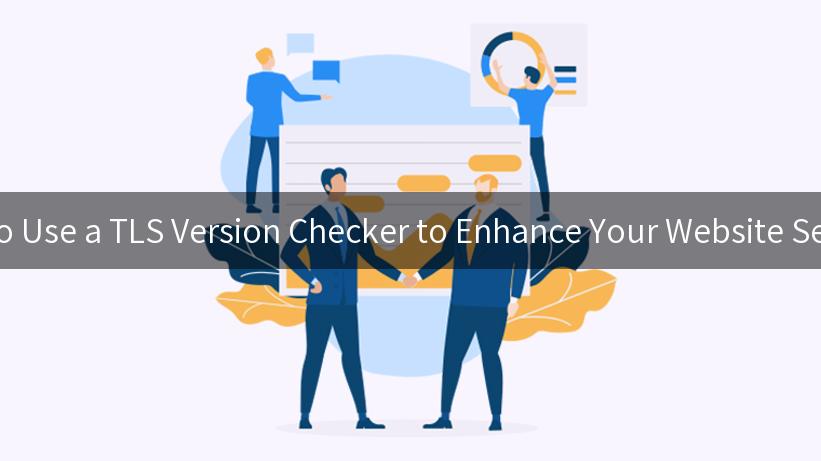
In the ever-evolving landscape of web security, having the right protocols in place is critical to protecting sensitive data during transmission. One of the essential aspects of ensuring this protection is the use of TLS (Transport Layer Security). In this article, we will explore how using a TLS version checker can significantly enhance your website security, focusing on the implementation through API calls, specifically with Tyk API Gateway and the API Developer Portal.
Understanding TLS and Its Importance
Transport Layer Security (TLS) is a cryptographic protocol designed to provide secure communication over a computer network. It encrypts data sent between applications, such as web browsers and servers, ensuring that sensitive information like passwords, credit card numbers, and personal data is transmitted securely. As cyber threats become more sophisticated, it is essential to keep up with the latest versions of TLS to protect your data.
Why Check TLS Versions?
- Security Vulnerabilities: Outdated TLS versions can have vulnerabilities that attackers exploit. For instance, TLS 1.0 and TLS 1.1 are now considered insecure and should be replaced with TLS 1.2 or TLS 1.3.
- Compliance: Many regulations and industry standards require that organizations enforce the latest security protocols. Non-compliance can lead to fines and loss of customer trust.
- Performance Improvements: Newer versions of TLS come with improvements that enhance performance. TLS 1.3, for example, reduces the time taken to establish a secure connection.
Benefits of Using a TLS Version Checker
A TLS version checker is a tool that helps organizations assess the TLS versions supported by their servers and identify any potential risks associated with outdated protocols. Here are some benefits of using a TLS version checker:
- Identification of Security Risks: It helps determine if any outdated TLS versions are being used, enabling timely action to mitigate risks.
- Audit and Compliance Checks: Regularly checking your server’s TLS versions ensures compliance with regulations and industry best practices.
- Generating Reports: Many TLS checkers provide easy-to-read reports that can help teams quickly identify issues and remediate them.
Implementing Tyk API Gateway for Enhanced Security
Tyk is an API Gateway that provides a comprehensive solution for managing APIs securely. By integrating Tyk with a TLS version checker, you can enhance the security posture of your APIs. Here’s how:
Step 1: Setting Up Tyk
Setting up Tyk is straightforward, involving a few steps:
- Installation: Tyk can be installed using Docker, as shown here:
bash
curl -sSO https://get.tyk.io/install.sh; bash install.sh
-
Configuration: After installation, configure Tyk by editing the tyk.conf file to define API endpoints, middleware, and security settings.
-
Creating an API in Tyk: Access the Tyk Developer Portal and create a new API. You’ll specify the backend URL and any necessary authentication methods.
Step 2: Integrating TLS Version Checker
To ensure that your APIs comply with the latest TLS standards, integrate a TLS version checker into your Tyk implementation. Here’s how to do it using API calls:
- Monitor TLS Versions via API: Use the following API call to check the supported TLS versions. Replace
your_tls_checker_api_url with the actual URL of your TLS version checker.
bash
curl --location 'http://your_tls_checker_api_url/check' \
--header 'Content-Type: application/json' \
--data '{
"domain": "yourwebsite.com"
}'
- Handle the Response: Parse the response from the TLS version checker to identify supported versions and any issues.
Step 3: Parameter Rewrite/Mapping
Using Tyk’s parameters rewrite or mapping feature, you can add an extra layer of security by hiding sensitive API details. For instance, if your API endpoint requires sending specific headers, you can rewrite them without exposing them in the client requests.
Here’s a brief example configuration for parameter mapping:
{
"name": "Example API",
"api_id": "your-api-id",
"rewrite": {
"headers": {
"X-API-Key": "YourSecretKey"
}
}
}
This configuration ensures that sensitive headers are rewritten, minimizing the risk of exposure to potential attackers.
Checking TLS Versions with an Example Tool
There are several tools available for checking TLS versions, including online services and command-line utilities. Here is an example of a common TLS version checking tool:
Example TLS Version Checker Output
| Domain |
TLS 1.0 |
TLS 1.1 |
TLS 1.2 |
TLS 1.3 |
| yourwebsite.com |
No |
No |
Yes |
Yes |
| anotherdomain.com |
Yes |
Yes |
No |
No |
The table above summarizes the TLS protocols supported by different domains. As per this data, yourwebsite.com supports TLS 1.2 and TLS 1.3, which is satisfactory; however, anotherdomain.com still supports TLS 1.0 and TLS 1.1, indicating a potential security risk.
APIPark is a high-performance AI gateway that allows you to securely access the most comprehensive LLM APIs globally on the APIPark platform, including OpenAI, Anthropic, Mistral, Llama2, Google Gemini, and more.Try APIPark now! 👇👇👇
Continuous Monitoring and Maintenance
Once you have established TLS compliance, it’s important to maintain ongoing monitoring. Here are a few strategies:
- Regular Audits: Schedule regular audits to check TLS configurations and versions.
- Automated Scanning: Use automated tools that periodically scan your web services and notify you of any outdated TLS versions.
- Training and Awareness: Train your development and operations teams to understand the importance of TLS and to keep abreast of any updates in security practices.
Conclusion
Using a TLS version checker is an effective way to enhance your website’s security posture. By understanding the importance of TLS, leveraging tools like Tyk API Gateway, and integrating regular checks through a TLS version checker, organizations can significantly reduce their vulnerability to cyber threats. Ensuring you are using the latest TLS versions not only protects sensitive data but also builds trust with your users.
Whether you are deploying new APIs, integrating AI services, or simply looking to improve your existing web security measures, checking your TLS versions should be a top priority. With the right tools and practices, you can establish a robust security framework that meets industry standards and regulatory requirements.