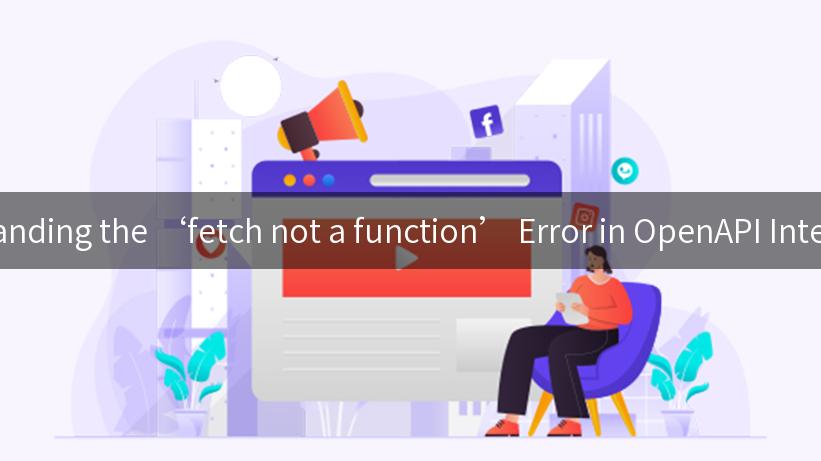
APIs have become the backbone of modern software development, driving everything from web applications to mobile solutions. However, as businesses increasingly leverage APIs for integration and automation, they are also confronted with challenges that can lead to unexpected errors, such as the notorious 'fetch not a function' error. This article aims to delve deep into understanding this error within the context of OpenAPI integrations, providing practical solutions and best practices for ensuring enterprise security when using AI services.
Table of Contents
- Introduction
- The Role of OpenAPI in API Governance
- Understanding the ‘fetch not a function’ Error
- Common Causes of the Error
- Solutions to Resolve the Error
- Best Practices for Enterprise Security in AI Usage
- Working with Additional Header Parameters
- Practical Example
- Conclusion
Introduction
The integration of APIs has opened up new possibilities for technological innovation, but with these opportunities come complexities. Developers frequently encounter errors during integration, and understanding these issues can significantly impact the overall effectiveness of the application. The 'fetch not a function' error is one such issue that often perplexes developers unfamiliar with the nuances of API calls.
The Role of OpenAPI in API Governance
OpenAPI serves as a vital tool for API governance, enabling developers to define APIs in a standardized manner. It facilitates better documentation, development, and management of APIs. By describing the functionalities of APIs clearly, OpenAPI promotes collaboration across teams and ensures that APIs adhere to governance standards.
APIs can be divided into various categories based on their usage, governance, and policy enforcement. Leveraging API governance can help organizations control how APIs are consumed, secure sensitive data, and streamline the process of integrating third-party services. In the context of enterprise applications where AI dependency is prevalent, an effective governance strategy is essential for maintaining compliance and security.
Understanding the ‘fetch not a function’ Error
The error message 'fetch not a function' usually arises when the JavaScript fetch API, which is used to make network requests, is not defined in the given scope where it’s being called. This can occur for various reasons, such as browser compatibility issues, use of older JavaScript versions, or even environmental constraints in Node.js environments where fetch is not natively available.
When building APIs using OpenAPI, developers may write client-side code expecting the environment to support the Fetch API. If there is a misconfiguration or environmental setup issue, it may lead to the error, making it crucial for developers to understand the context of their API integrations.
Common Causes of the Error
-
Browser Compatibility: Older versions of Internet Explorer, for instance, do not support the Fetch API. If your application is being accessed using such a browser, it will trigger the error.
-
Node.js Environment: If you are running your code in a Node.js environment without a polyfill for fetch, you will encounter this error since Node.js does not include the Fetch API by default.
-
Script Loading Order: If the script that defines fetch is loaded after your script attempting to call it, the error will arise.
-
Global Scope Conflicts: Sometimes, local variables or other scripts might overwrite or shadow the fetch function, leading to unexpected behavior.
-
Using Non-standard Environments: If you are in a non-standard JavaScript environment (like certain server-side or testing frameworks), the fetch may not be available.
Solutions to Resolve the Error
- Use Polyfills:
If you are working in an environment that does not support the Fetch API, consider including a polyfill. For instance, you can use the
node-fetch library in a Node.js application:
bash
npm install node-fetch
Then, in your code, you can import it as follows:
javascript
const fetch = require('node-fetch');
-
Ensure Proper Environment:
If targeting the browser, make sure your application is designed for browsers that support Fetch. You can check the compatibility using MDN web docs.
-
Check Script Loading Order:
Ensure that any scripts that define or include fetch are loaded before your main script that calls it. Load your scripts in the proper order in your HTML file.
-
Debugging Global Scope:
Inspect the global scope to ensure no other scripts or variables are interfering with the fetch function. You can print the variable to check its state:
javascript
console.log(typeof fetch); // Should log 'function'
- Update Your Tools:
If you are using frameworks or build tools, ensure they are up to date and configured to work with modern JavaScript features.
Best Practices for Enterprise Security in AI Usage
When invoking AI services like those offered through APIPark, ensuring enterprise security cannot be overstated. Here are some best practices:
-
Access Control: Implement strict access control at the API level. Use authentication tokens and permissions to limit who can access AI services.
-
Audit Logging: Maintain detailed logs of API calls to monitor usage patterns and detect unauthorized access attempts.
-
Encryption: Encrypt sensitive data both in transit (using HTTPS) and at rest to safeguard against data breaches.
-
API Rate Limiting: Throttle API requests to avoid abuse and protect your backend systems.
-
Regular Security Review: Regularly review and update security policies and practices to adapt to new threats and ensure compliance with industry standards.
Working with Additional Header Parameters
When dealing with APIs, especially when integrating with AI services, understanding how to manage additional header parameters can be crucial for ensuring that requests are formatted correctly and that APIs understand them.
For example, if you’re using APIPark to integrate AI services, you might need to pass specific headers to authenticate or define the content type of your request. Below is a practical table outlining some common headers you might use:
| Header Name |
Description |
Example Value |
Authorization |
Validates the identity of the client |
Bearer <token> |
Content-Type |
Indicates the media type of the resource |
application/json |
Accept |
Desired content type of the response |
application/json |
X-Custom-Header |
Additional custom information needed by the API |
custom-value |
When utilizing these headers, ensure they are properly added to your fetch requests. Here is an example of how to include additional headers in a fetch request:
fetch('http://your.api/endpoint', {
method: 'POST',
headers: {
'Content-Type': 'application/json',
'Authorization': 'Bearer YOUR_API_TOKEN'
},
body: JSON.stringify({
key1: 'value1',
key2: 'value2'
})
});
Practical Example
To further illustrate these concepts, let’s consider a practical code example that demonstrates fetching data from an OpenAPI-compliant AI service using the Fetch API. The following example illustrates how to correctly make a fetch request and handle potential errors, including the 'fetch not a function' error.
async function callAIService() {
try {
const response = await fetch('http://api.yourservice.com/ai-endpoint', {
method: 'POST',
headers: {
'Content-Type': 'application/json',
'Authorization': 'Bearer YOUR_API_TOKEN'
},
body: JSON.stringify({
request: 'Your query to the AI service'
})
});
if (!response.ok) {
throw new Error(`HTTP error! status: ${response.status}`);
}
const data = await response.json();
console.log('AI Service Response:', data);
} catch (error) {
console.error('Fetch failed:', error.message);
}
}
callAIService();
This example showcases an effective use of the fetch function, while also incorporating error handling to manage any network anomalies or JavaScript issues that may arise.
Conclusion
Encountering the 'fetch not a function' error can be a frustrating experience, but understanding its causes and solutions enables developers to effectively navigate its challenges in OpenAPI integrations. Moreover, as companies increasingly turn to AI services for enhanced functionality, adhering to best practices in API governance and enterprise security will be vital to safeguarding their digital ecosystems.
By leveraging tools like APIPark and embracing robust API governance practices, organizations can not only mitigate risks but also optimize their API integration processes, paving the way for innovation and business growth.
APIPark is a high-performance AI gateway that allows you to securely access the most comprehensive LLM APIs globally on the APIPark platform, including OpenAI, Anthropic, Mistral, Llama2, Google Gemini, and more.Try APIPark now! 👇👇👇
This article has provided a comprehensive overview of the 'fetch not a function' error, examining its impact on OpenAPI integrations while supporting enterprise security when utilizing AI services. By following best practices and solutions outlined, developers can achieve more efficient and secure API interactions.
🚀You can securely and efficiently call the gemni API on APIPark in just two steps:
Step 1: Deploy the APIPark AI gateway in 5 minutes.
APIPark is developed based on Golang, offering strong product performance and low development and maintenance costs. You can deploy APIPark with a single command line.
curl -sSO https://download.apipark.com/install/quick-start.sh; bash quick-start.sh
In my experience, you can see the successful deployment interface within 5 to 10 minutes. Then, you can log in to APIPark using your account.
Step 2: Call the gemni API.