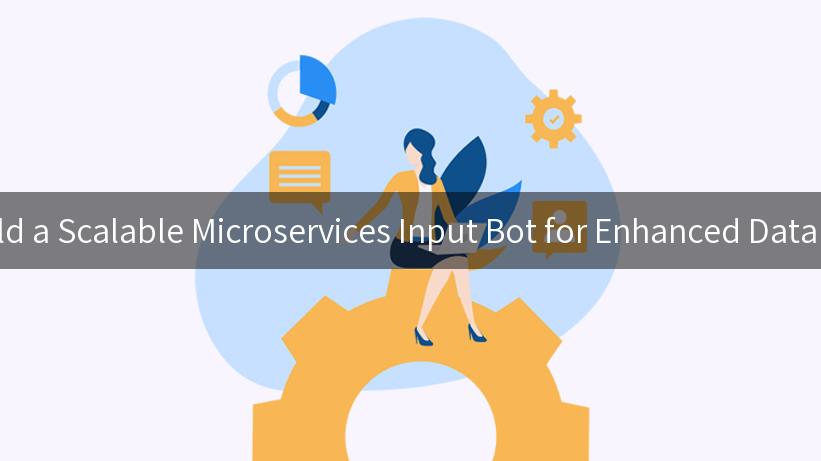
In today’s fast-paced digital landscape, data processing and automation have become paramount for organizations seeking to improve efficiency and scalability. One effective approach to achieving this is by creating a Microservices Input Bot. This bot can effectively manage diverse data inputs in real-time, employing a scalable architecture that leverages API security, Amazon API Gateway, and OAuth 2.0 for secure authorization. This article will serve as a comprehensive guide on how to build a scalable microservices input bot for enhanced data processing.
Understanding the Microservices Architecture
Microservices architecture is an approach to software development where a single application is composed of multiple loosely coupled services. Each service, or microservice, is designed to perform a specific business function and can operate independently. This architecture allows for enhanced flexibility, faster deployments, and improved scalability.
Key Benefits of Microservices
- Scalability: Each microservice can be scaled independently, which is particularly beneficial for handling variable loads.
- Fault Isolation: If one microservice fails, it doesn’t bring down the entire system.
- Technology Diversity: Different microservices can be built using different programming languages and frameworks.
- Continuous Deployment: Enhancements and bug fixes can be deployed independently, without affecting the entire application.
Building Your Microservices Input Bot
Now that we have a foundation, let’s delve into how to build a Microservices Input Bot.
Step 1: Define Your Use Case
Before diving into development, define what kind of data your bot will process. Will it be utilized for processing customer inquiries, aggregating social media data, or collating sensor outputs in real-time? A well-defined use case will guide your architecture and the technologies you choose.
Step 2: Set Up Your Development Environment
To kickstart your project, set up your development environment. You can leverage various cloud platforms, such as Amazon Web Services (AWS), to host your microservices. Benefits of using a cloud platform include:
- Scalability: Easily scale your applications as needed.
- Reliability: Cloud providers often offer high uptime and redundancy.
- Managed Services: Utilize services like managed databases and serverless computing.
Step 3: Implement API Security
API security is a top priority for any scalable application. Leveraging OAuth 2.0 can enhance your bot’s security by providing a secure token-based authorization mechanism. Here’s how you can implement it:
Setting Up OAuth 2.0
- Register Your Application: Set up your app with your chosen OAuth provider (like Google, Facebook, or a custom provider).
- Configure Authorization Endpoint: Configure an endpoint to request authorization from the user.
- Token Exchange: Upon authorization, obtain the access token that your bot will use to interact with the APIs securely.
Example Code Snippet for OAuth 2.0 Authentication
Here’s a simplified code snippet for using OAuth 2.0 in a Node.js application:
const express = require('express');
const axios = require('axios');
const app = express();
const clientId = 'YOUR_CLIENT_ID';
const clientSecret = 'YOUR_CLIENT_SECRET';
const redirectUri = 'YOUR_REDIRECT_URI';
app.get('/auth', (req, res) => {
// Redirect users to OAuth provider authorization endpoint
const authUrl = `https://oauthprovider.com/auth?response_type=code&client_id=${clientId}&redirect_uri=${redirectUri}`;
res.redirect(authUrl);
});
app.get('/callback', async (req, res) => {
const { code } = req.query;
// Exchange code for access token
try {
const response = await axios.post('https://oauthprovider.com/token', {
client_id: clientId,
client_secret: clientSecret,
code: code,
redirect_uri: redirectUri,
grant_type: 'authorization_code'
});
const accessToken = response.data.access_token;
res.send('You are authenticated! Access Token:' + accessToken);
} catch (error) {
res.send('Error retrieving access token: ' + error.message);
}
});
app.listen(3000, () => {
console.log('Server is running on http://localhost:3000');
});
Step 4: Set Up Amazon API Gateway
Amazon API Gateway can help you create, publish, maintain, and secure your APIs at any scale. Here’s how to set it up:
- Create an API: Log into the AWS Management Console and select API Gateway. Create a new API and choose the appropriate type (REST API or HTTP API).
- Define Resources and Methods: Create resources (endpoints) and associate methods (GET, POST, etc.) with each resource.
- Integrate Backend Services: Link your API Gateway to your backend microservices hosted on AWS Lambda, EC2, or ECS.
- Enable Security: Configure authentication using OAuth 2.0 through API Gateway settings.
Step 5: Microservices Communication
Microservices often need to communicate with each other. You can use REST APIs, gRPC, or message queues (like AWS SQS) for inter-service communication based on your needs.
Communication Example with REST API
Here’s a simple table outlining communication strategies between microservices:
| Communication Method |
Pros |
Cons |
| REST API |
Simple, widely used |
Overhead due to HTTP requests |
| gRPC |
Efficient binary communication |
More complex to set up |
| Message Queues |
Asynchronous processing capabilities |
Added complexity for debugging |
Step 6: Error Handling and Logging
Implement comprehensive error handling and logging mechanisms for your bot. Services like AWS CloudWatch can assist with logging and monitoring. This will allow you to troubleshoot effectively.
Step 7: Testing Your Microservices Input Bot
Testing is crucial to ensure all components work as expected. Consider integration testing, unit testing, and load testing to ensure your microservices can handle concurrent requests.
Deploying Your Microservices Input Bot
After thorough testing, it’s time to deploy your microservices input bot. A CI/CD pipeline can facilitate automated deployments, ensuring that each code change is pushed through a series of tests and deployments without manual intervention.
Step 8: Monitor Performance and Scalability
After deployment, continually monitor your microservices’ performance. Utilize AWS CloudWatch and other monitoring tools to gain insights into API usage, error rates, and response times.
- Set up alarm notifications to alert you on high error rates or latency issues.
- Enable auto-scaling features to ensure your bot can handle increased traffic autonomously.
Conclusion
Building a scalable Microservices Input Bot requires careful planning, implementation of secure practices, and utilization of modern technology stacks. By leveraging API security, Amazon API Gateway, and OAuth 2.0, you can enhance your bot’s performance across its lifecycle. The journey from idea to deployment can seem daunting, but with the right architecture and tools, you can create a robust data processing solution that can grow with your organization.
Remember, continuous monitoring and optimization will ensure that your recorded service keeps up with the demands of your users and your business objectives. Embrace this modular approach, and your microservices input bot will contribute significantly to enhanced data processing capabilities in your organization.
APIPark is a high-performance AI gateway that allows you to securely access the most comprehensive LLM APIs globally on the APIPark platform, including OpenAI, Anthropic, Mistral, Llama2, Google Gemini, and more.Try APIPark now! 👇👇👇
References
- Amazon API Gateway Documentation: Learn More
- OAuth 2.0 Protocol: Learn More
- Microservices Design Patterns: Learn More
This guide should provide you with a solid foundation on how to build a scalable microservices input bot for enhanced data processing. Whether you’re starting fresh or aiming to improve an existing bot, the strategies discussed will equip you for success. Happy coding!
🚀You can securely and efficiently call the 文心一言 API on APIPark in just two steps:
Step 1: Deploy the APIPark AI gateway in 5 minutes.
APIPark is developed based on Golang, offering strong product performance and low development and maintenance costs. You can deploy APIPark with a single command line.
curl -sSO https://download.apipark.com/install/quick-start.sh; bash quick-start.sh
In my experience, you can see the successful deployment interface within 5 to 10 minutes. Then, you can log in to APIPark using your account.
Step 2: Call the 文心一言 API.