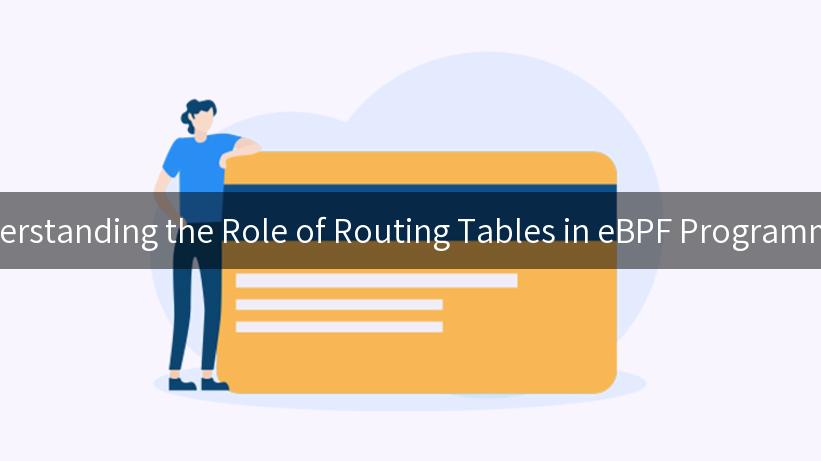
In recent years, the networking landscape has transformed dramatically with the advent of containerization, microservices, and the increasing complexity of API management. At the heart of this transformation lies eBPF (Extended Berkeley Packet Filter), a powerful technology that allows developers to execute custom code in the Linux kernel without modifying kernel source code or loading kernel modules. One critical area where eBPF shines is in network packet filtering and routing. In this article, we will explore the role of routing tables in eBPF programming and how organizations can safely utilize AI technologies such as API gateways and tools like Apigee to enhance their security posture.
What is eBPF?
Before diving into routing tables and their relevance, it is essential to understand what eBPF is. eBPF is a virtual machine within the Linux kernel that allows developers to write programs that can be executed in response to various events within the kernel. Originally created for packet filtering, eBPF has evolved into a general-purpose mechanism that can be used for a variety of functionalities, including performance monitoring, security enforcement, and even network routing.
Benefits of eBPF
- Performance: eBPF programs can be executed in kernel space, directly manipulating networking and system events, leading to lower latencies and better overall performance.
- Flexibility: As eBPF programs can be loaded dynamically, developers can update and enhance functionality without needing a system reboot.
- Safety: The eBPF verifier checks all eBPF bytecode to ensure it will not crash the system or access forbidden memory, making it a safe way to run code at a low level within the kernel.
Routing Tables in Linux Networking
Routing tables are a fundamental concept in networking, providing information on how packets should be forwarded between different network interfaces and destinations. In Linux, the routing table is maintained by the kernel and used to determine the best path for packets to travel.
Components of a Routing Table
- Destination: The address of the intended destination.
- Gateway: The next hop address where the packet should be sent.
- Genmask: The subnet mask that helps in identifying the network portion of the destination.
- Flags: Indicating the route’s status (e.g., U for up, G for gateway).
- Metric: The cost of using a route, used for determining the best route when multiple options are available.
Example of a Routing Table
# ip route show
default via 192.168.1.1 dev eth0 proto static
192.168.1.0/24 dev eth0 proto kernel scope link src 192.168.1.100
The above command showcases a typical routing table which highlights the default gateway and a local network (192.168.1.0/24) that the eth0 interface handles.
Role of Routing Tables in eBPF Programming
In the context of eBPF, routing tables play a crucial role in defining how packets are processed and managed within a network stack. By using eBPF, developers can dynamically manipulate routing decisions, insert custom filtering logic, or implement advanced traffic control without the need to restart services or modify kernel configurations directly.
Dynamic Routing with eBPF
eBPF allows developers to intercept packets at various hooks within the Linux networking stack. By utilizing routing tables, eBPF can:
- Add Custom Routes: Based on specific conditions, developers can add or remove routes dynamically depending on traffic patterns.
- Filter Packets: By applying BPF filters, certain packets can be dropped or altered based on their characteristics, significantly impacting performance and security.
- Implement Load Balancing: eBPF allows for intelligent traffic distribution, ensuring that no single service point is overwhelmed.
- Real-time Monitoring: By aggregating statistics and metrics from packet flows, eBPF programs provide unprecedented insight into network health and performance.
Example of an eBPF Program Manipulating Routing
Below is a simple eBPF program that examines packets for specific headers and then alters the routing logic based on that analysis.
#include <linux/bpf.h>
#include <linux/ip.h>
#include <linux/udp.h>
SEC("filter/routing_filter")
int filter_func(struct __sk_buff *skb) {
struct ethhdr *eth = bpf_hdr_pointer(skb);
struct iphdr *ip = (struct iphdr *)(eth + 1);
// Example condition: drop UDP packets from source IP 192.168.1.1
if (ip->protocol == IPPROTO_UDP && ip->saddr == htonl(192.168.1.1)) {
return XDP_DROP; // Drop this packet
}
return XDP_PASS; // Forward the packet
}
This program checks each packet’s protocol and source address, dropping packets from a specific IP address if they happen to be UDP packets.
Integrating eBPF with API Gateway Solutions
When it comes to enterprise security while utilizing AI, integrating eBPF with API gateway solutions like Apigee can provide enhanced security and routing capabilities. API gateways manage APIs’ traffic flow between clients and services, ensuring that calls are authenticated, monitored, and filtered based on predefined rules.
API Call Limitations
One of the prominent challenges in API management is the inherent limitations that come with API calls, such as rate limiting, authorization checks, and traffic shaping. By harnessing eBPF, organizations can apply custom rules directly within their kernel to manage these limitations effectively.
Advantages of Using eBPF with API Gateways:
| Benefit |
Description |
| Granular Control |
Fine-grained control over traffic management and filtering at the kernel level. |
| Improved Performance |
Reduce latencies by avoiding additional network hops for API traffic management. |
| Dynamic Adaptability |
Quickly update routing logic without downtime, ensuring continuous API availability. |
| Enhanced Security |
Leverage eBPF to enforce security policies at the packet level before reaching an API gateway. |
Challenges and Considerations
While eBPF brings great power and flexibility, there are challenges that need addressing:
- Complexity: Building and deploying eBPF programs require a good understanding of both networking and Linux internals, making it difficult for beginners.
- Debugging: Debugging eBPF programs can be challenging due to the nature of their execution within the kernel space.
- Security: Although eBPF is designed to be safe, poorly written eBPF programs can still introduce vulnerabilities into the system.
Conclusion
The integration of eBPF into networking and routing represents a significant advancement for developers and network administrators. By leveraging routing tables within eBPF programs, organizations can create dynamic networking solutions that not only improve performance and reliability but also address contemporary security challenges.
As enterprises increasingly adopt AI technologies and API management tools like Apigee, ensuring secure and efficient API routing through eBPF can be pivotal in maintaining robust and flexible infrastructure. With the capabilities provided by eBPF, developers can further enhance their ability to respond to changing network conditions and maintain high levels of enterprise security when utilizing AI.
APIPark is a high-performance AI gateway that allows you to securely access the most comprehensive LLM APIs globally on the APIPark platform, including OpenAI, Anthropic, Mistral, Llama2, Google Gemini, and more.Try APIPark now! 👇👇👇
By understanding the intersection between eBPF, routing tables, API gateways, and enterprise security, organizations can better deploy their resources while maximizing the advantages of modern technological frameworks.
This article aimed to provide insights into how routing tables work within the context of eBPF programming while highlighting the importance of secure AI integration. If you have further questions or want to explore specifics about eBPF or any related technology, feel free to reach out!
🚀You can securely and efficiently call the Claude(anthropic) API on APIPark in just two steps:
Step 1: Deploy the APIPark AI gateway in 5 minutes.
APIPark is developed based on Golang, offering strong product performance and low development and maintenance costs. You can deploy APIPark with a single command line.
curl -sSO https://download.apipark.com/install/quick-start.sh; bash quick-start.sh
In my experience, you can see the successful deployment interface within 5 to 10 minutes. Then, you can log in to APIPark using your account.
Step 2: Call the Claude(anthropic) API.