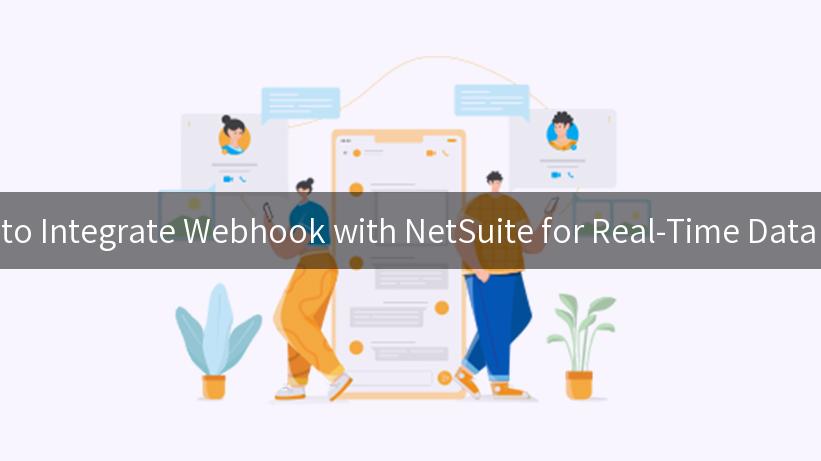
Integrating webhooks with NetSuite can facilitate real-time data synchronization, allowing businesses to respond promptly to changes in their systems. This article will guide you through the process of integrating a webhook with NetSuite, covering essential components like the AI Gateway, Kong, API authentication methods (Basic Auth, AKSK, JWT), and providing practical examples along the way.
Understanding Webhooks in NetSuite
Webhooks are user-defined HTTP callbacks that are triggered by specific events in a web application. They allow for real-time information exchange between applications, including NetSuite, meaning any changes in data can be instantly communicated to other systems without the need for constant polling.
Why Use Webhooks?
- Efficiency: Webhooks reduce the need for repeated API calls, simplifying communication between applications.
- Real-Time Data Syncing: You receive instant updates about changes, allowing for more responsive business operations.
- Resource Management: Minimizes server load by reducing unnecessary API calls, resulting in lower operational costs.
Integrating Webhooks with NetSuite
Step 1: Set Up Your AI Gateway
Before you can integrate webhooks with NetSuite, you need an API gateway. The AI Gateway provides a robust platform for managing API traffic and can help in setting up webhooks effectively.
Installing Kong as Your API Gateway
Kong is a popular open-source API gateway that can manage your APIs.
-
Installation: Follow the installation instructions for Kong.
bash
curl -sSO https://download.konghq.com/gpg.key && sudo apt-key add gpg.key
echo "deb https://download.konghq.com/gateway-3.x/ubuntu $(lsb_release -cs) main" | sudo tee /etc/apt/sources.list.d/kong.list
sudo apt-get update
sudo apt-get install -y kong
-
Configuration: Once installed, configure Kong for your NetSuite webhooks.
Step 2: Define Your API Authentication
When integrating with NetSuite, you need to secure your webhook using one of the following methods:
- Basic Auth: A simple mechanism for securing API endpoints that provides a username and password.
- AKSK (Access Key Secret Key): A more secure method often used for authentication in cloud environments.
- JWT (JSON Web Token): A modern, token-based authentication method.
Example of Basic Auth Setup
To secure your endpoints with Basic Auth in Kong, you can use the following command:
curl -i -X POST http://localhost:8001/services/{service}/plugins \
--data "name=basic-auth"
Replace {service} with your actual service identifier.
Step 3: Create Webhook Endpoint
Configure your webhook endpoint in Kong so NetSuite can send event data to it.
- Create a Service:
curl -i -X POST http://localhost:8001/services/ \
--data 'name=net_suite_service' \
--data 'url=http://your-webhook-url'
- Create a Route:
curl -i -X POST http://localhost:8001/services/net_suite_service/routes \
--data 'paths[]=/webhook'
Step 4: Configuring NetSuite for Webhooks
To allow NetSuite to communicate with your system, you need to configure your NetSuite account.
-
Enable SuiteCloud Development Framework: Ensure the framework is enabled in your NetSuite account settings.
-
Create a SuiteScript: This script will manage outgoing webhook signals to your Kong API gateway.
function sendWebhook(data) {
var url = "http://your-kong-gateway/webhook";
var response = nlapiRequestURL(url, JSON.stringify(data), { "Content-Type": "application/json" });
return response.getBody();
}
Step 5: Setting Up Real-Time Data Sync
-
Define Trigger Events: In NetSuite, define which events should trigger webhooks. For example, you may want to send data when a customer record is created or updated.
-
Implement Script Deployments: Deploy your SuiteScript configurations to ensure they listen for the specified events.
Handling Incoming Webhook Data
When your Kong API gateway receives data from NetSuite, you need to handle incoming requests properly.
Example Handling Function
Here’s a basic Node.js example of how to handle data coming from your Kong gateway:
const express = require('express');
const app = express();
app.use(express.json());
app.post('/webhook', (req, res) => {
const payload = req.body;
console.log('Received webhook:', payload);
// Process data from NetSuite
res.status(200).send('Webhook received!');
});
app.listen(3000, () => {
console.log('Server is running on port 3000');
});
Summary of Steps
| Step |
Description |
| Set Up API Gateway |
Install and configure Kong for managing webhooks |
| Define Authentication |
Select and configure Basic Auth, AKSK, or JWT |
| Create Webhook Endpoint |
Set up the endpoint in Kong for NetSuite to call |
| Configure NetSuite |
Deploy SuiteScripts to trigger webhooks on events |
| Handle Incoming Data |
Process incoming requests on your server |
Conclusion
Integrating webhooks with NetSuite is an effective way to maintain real-time data synchronization across platforms. With efficient API management through Kong, secured endpoints using various authentication methods, and a capable handling mechanism for incoming data, businesses can enhance their operational capabilities dramatically.
By following the instructions outlined above, you can set up a robust integration that ensures your NetSuite data is always up-to-date across all platforms, enhancing your responsiveness as a business.
APIPark is a high-performance AI gateway that allows you to securely access the most comprehensive LLM APIs globally on the APIPark platform, including OpenAI, Anthropic, Mistral, Llama2, Google Gemini, and more.Try APIPark now! 👇👇👇
Incorporating webhooks into your NetSuite processes not only enhances efficiency but also allows for better customer relations and quicker decision-making. As businesses continue to evolve, keeping pace with integration capabilities is crucial for sustained growth and innovation.