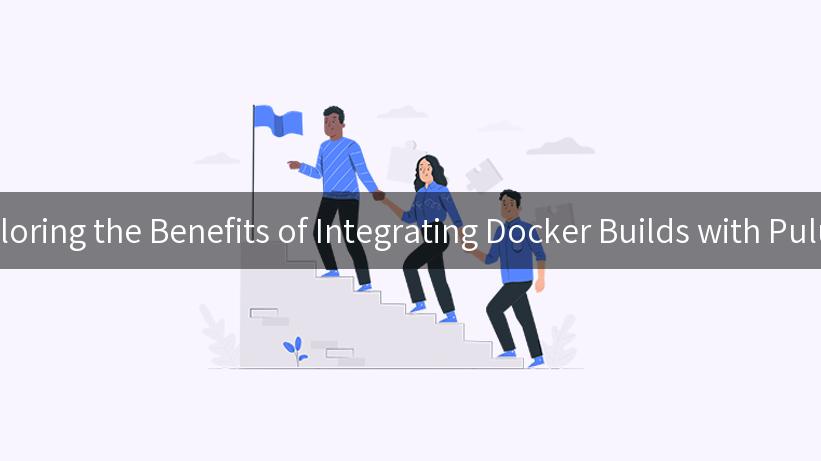
In the evolving landscape of cloud computing and continuous integration/continuous deployment (CI/CD), developers and organizations are constantly looking for solutions that streamline their workflows, enhance security, and improve efficiency. One of the prevailing topics in this domain is the integration of Docker builds with Pulumi. By marrying these two technologies, businesses can ensure enterprise-grade security while leveraging the power of cloud-native applications. In this article, we will explore the benefits of this integration, touch upon the implications of using AI in enterprises, present guidelines for API governance, and delve into certain API call limitations.
Understanding Docker and Pulumi
Before diving into the intricacies of integration, it’s essential to understand what Docker and Pulumi bring to the table.
Docker
Docker is an open-source platform that automates the deployment, scaling, and management of applications within lightweight containers. Containers encapsulate an application and all of its dependencies, ensuring consistency across different environments. The key features of Docker include:
- Portability: A Docker container can run on any system that supports Docker, irrespective of the underlying infrastructure.
- Isolation: Docker containers are isolated from each other and the host system, providing an added layer of security.
- Scalability: Docker makes it easier to scale applications up and down based on demand.
Pulumi
On the other hand, Pulumi is an Infrastructure as Code (IaC) tool that allows developers to define cloud infrastructure using programming languages such as JavaScript, TypeScript, Python, Go, and C#. Pulumi helps teams manage cloud infrastructure efficiently while integrating a range of services. Key benefits of Pulumi include:
- Familiar Programming Languages: Developers can use languages they already know to create cloud resources, which reduces the learning curve.
- Automated Infrastructure Management: Pulumi offers a powerful way to automate the provisioning and management of resources.
- Dynamic Infrastructure: With Pulumi, users can define the desired state of their infrastructure dynamically, making it easier to iterate and scale.
The Case for Integration: Should Docker Builds Be Inside Pulumi?
One of the most debated questions among developers is: should Docker builds be inside Pulumi? The answer is a nuanced one and largely depends on your organization’s goals and infrastructure. However, integrating Docker builds within Pulumi can lead to several benefits.
Enhanced Security and Governance
The integration of Docker with Pulumi allows organizations to achieve enterprise-level security. In an age where 企业安全使用AI is paramount, ensuring that your deployment pipeline is secure is crucial. Docker containers are inherently secure, as they run in isolated environments. When these containers are combined with a management tool like Pulumi, organizations can enforce policies and governance rules right from the code.
Moreover, API governance becomes streamlined due to the integrated approach. By managing APIs with a unified strategy provided by Pulumi, organizations can:
- Set clear guidelines for API usage.
- Monitor API consumption and enforce limits.
- Ensure compliance by aligning APIs with governance standards.
Improved CI/CD Processes
Integrating Docker builds with Pulumi enhances CI/CD processes by automating parts of the workflow. Here are some notable advancements:
- Consistent Deployment: By defining the Docker build process within Pulumi, teams can manage versioning and dependencies more consistently.
- Shift-Left Security: Automated security checks during the build process help catch vulnerabilities earlier.
- Reusable Infrastructure: With Pulumi, teams can create reusable components that can be easily integrated with Docker services for various projects.
API Call Limitations
While integrating Docker builds with Pulumi presents numerous advantages, it’s crucial to understand the existing API call limitations in cloud environments. Organizations must pay careful attention to these limitations to avoid disruptions and maintain service levels.
| API Provider |
Rate Limits |
Notes |
| Cloudflare |
1000 requests/min |
Exceeding triggers rate limiting |
| AWS API Gateway |
Configurable |
Custom limits can be set based on usage |
| Azure API Management |
100 calls/s |
Ensure requests are spread out appropriately |
| Google Cloud Endpoints |
3000 requests/min |
Consider high traffic management techniques |
With a clear understanding of these limitations, teams can optimize their API usage and remain compliant with service agreements.
Efficiency Through Infrastructure as Code
Using Pulumi for Docker builds allows teams to treat their infrastructure as code. This approach facilitates collaboration among developers, as code versioning becomes simpler. Changes to infrastructure can be tracked in source control systems, allowing teams to implement best practices for collaboration and safety.
The dynamic nature of Pulumi allows developers to define their infrastructure in a modular fashion, adjusting to changes swiftly without deploying a complete overhaul. This adaptability is especially useful in projects with rapidly evolving requirements.
Streamlining AI Services With Docker and Pulumi
As enterprise needs scale, utilizing AI becomes crucial. With the increased demands for enterprise AI services, leveraging Docker and Pulumi becomes vital to maintain performance.
Enabling AI Services
To integrate AI services seamlessly, one might take the following steps:
- Setting Up the Docker Environment: Create a Dockerfile with dependencies for your AI application.
“`dockerfile
FROM python:3.8-slim
WORKDIR /app
COPY requirements.txt .
RUN pip install –no-cache-dir -r requirements.txt
COPY . .
CMD [“python”, “app.py”]
“`
- Developing with Pulumi: Define the deployment of the AI service, including all resources required in Pulumi.
“`typescript
import * as pulumi from “@pulumi/pulumi”;
import * as aws from “@pulumi/aws”;
const api = new aws.apigateway.RestAPI(“my-api”, {});
const service = new aws.ecs.Service(“my-ai-service”, {
taskDefinition: {
family: “my-ai-task”,
containerDefinitions: JSON.stringify([{
name: “ai-application”,
image: “my-ai-image:latest”,
}]),
},
});
“`
- Deployment and Monitoring: Deploy the containerized service and monitor its performance through Pulumi’s capabilities.
Conclusion
The integration of Docker builds with Pulumi stands as a testament to how modern development practices can lead to enhanced operational efficiency, scalability, and security. By leveraging Docker containers, organizations can secure their applications while Pulumi provides a robust framework for managing infrastructure.
In the context of 企业安全使用AI, this integration safeguards both the deployment processes and the sensitive data that AI applications often handle. Furthermore, with proper API governance, organizations can effectively monitor and manage their API usage while avoiding pitfalls associated with API call limitations.
Embracing these technologies will enable businesses to navigate the complexities of cloud deployment and modern application management with agility and confidence.
APIPark is a high-performance AI gateway that allows you to securely access the most comprehensive LLM APIs globally on the APIPark platform, including OpenAI, Anthropic, Mistral, Llama2, Google Gemini, and more.Try APIPark now! 👇👇👇
In conclusion, whether you are a seasoned developer or a newcomer to the cloud-native ecosystem, integrating Docker builds with Pulumi can unlock new levels of productivity and security for your organization.
🚀You can securely and efficiently call the Claude(anthropic) API on APIPark in just two steps:
Step 1: Deploy the APIPark AI gateway in 5 minutes.
APIPark is developed based on Golang, offering strong product performance and low development and maintenance costs. You can deploy APIPark with a single command line.
curl -sSO https://download.apipark.com/install/quick-start.sh; bash quick-start.sh
In my experience, you can see the successful deployment interface within 5 to 10 minutes. Then, you can log in to APIPark using your account.
Step 2: Call the Claude(anthropic) API.