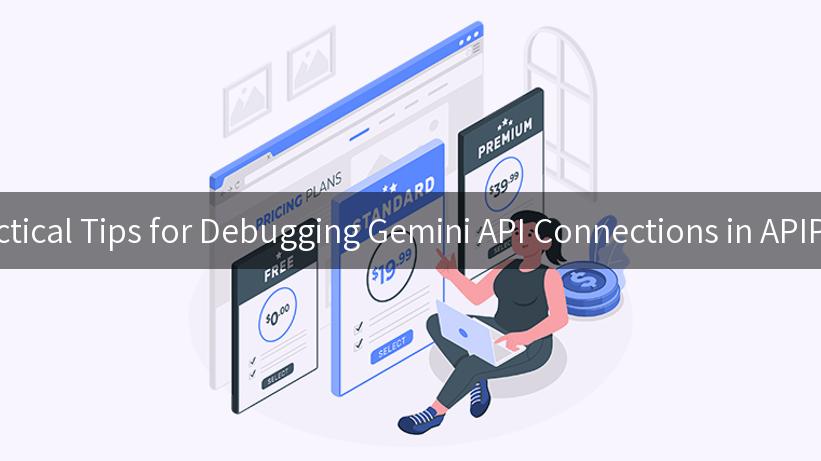
Debugging API connections is an essential task for developers and system administrators who work with various API management platforms like APIPark. One of the prominent features of APIPark is its ability to manage multiple APIs and ensure that your connections run smoothly. In this comprehensive guide, we will explore practical tips for debugging Gemini API connections within APIPark, focusing on aspects such as API security, the importance of APIGEE, and the utility of API runtime statistics.
Understanding APIPark and its Role in API Management
APIPark is an advanced API management platform that facilitates the deployment, monitoring, and management of various APIs. It addresses challenges associated with API discrepancies, provides detailed real-time statistics, and supports deployment in a multi-tenant environment. By enabling centralized management of APIs, APIPark allows businesses to streamline their operations while ensuring compliance and security.
Advantages of Using APIPark for API Management
- Centralized API Management: APIPark offers a unified interface to manage all API services, reducing the complexity that comes with disparate systems.
- API Lifecycle Management: It supports the entire lifecycle of an API, from design and deployment to deprecation, ensuring organized operations.
- Statistical Reporting: APIPark includes comprehensive reporting features, allowing businesses to monitor the performance of their APIs and make informed decisions.
- Security Compliance: Security is a significant concern in API management. APIPark provides features to ensure compliance with security protocols, including managing tokens and user permissions.
Importance of API Security
In today’s digital landscape, API security should never be an afterthought. Malicious attacks targeting APIs can lead to data breaches and compromised systems. When debugging Gemini API connections in APIPark, here are ways to ensure that your API security is robust:
Implement Strong Authentication Mechanisms
Using strong authentication methods like OAuth 2.0 can help in authenticating users before granting access to your APIs. Make sure to manage your tokens effectively and ensure they are up-to-date.
Regularly Audit API Permissions
Regular audits of API permissions help to ensure that only authorized users have access to sensitive information. In APIPark, you can easily track permissions through the management dashboard.
Monitor API Activity
Keeping an eye on API activity can help identify any suspicious behavior early. APIPark provides detailed logs of API calls that can be utilized for this purpose.
| API Security Measures |
Description |
| OAuth 2.0 Authentication |
Use strong authentication to control user access. |
| Regular Permission Audits |
Ensure only authorized users can access sensitive APIs. |
| Activity Monitoring |
Utilize logs to identify dubious activity patterns. |
Debugging Common Issues with Gemini API Connections
When dealing with Gemini API connections in APIPark, several common issues can arise that affect connectivity and performance. Below are practical debugging strategies that can be employed.
Step 1: Check API Endpoint Configuration
One of the primary reasons for API connection issues is incorrect endpoint configuration. Make sure you have specified the correct host, port, and path in your API setup.
Step 2: Monitor API Runtime Statistics
APIPark provides runtime statistics that offer insights into API requests, latency, and error rates. Analyzing these metrics is crucial for identifying performance bottlenecks. Look for patterns indicating excessive errors or timeouts.
Step 3: Use Logging Effectively
Make use of logging to trace issues. APIPark allows you to view detailed logs of every API call, provided you enable logging in your API configuration. Analyze log files to determine the root cause of failures. You might see data like this:
{
"timestamp": "2023-10-01T12:00:00Z",
"api": "Gemini",
"requestMethod": "GET",
"responseCode": 500,
"errorMessage": "Internal Server Error"
}
Step 4: Validate API Tokens
Ensure that your API tokens are valid and have not expired. Tokens are crucial for secure API calls and invalid tokens will hinder your connection. Here is a simple CURL command example to test an API endpoint:
curl --location 'http://your-api-host:port/api-path' \
--header 'Content-Type: application/json' \
--header 'Authorization: Bearer your-token' \
--data '{
"query": "What is the status of the service?"
}'
Replace your-api-host, port, and your-token with your actual API details.
APIPark is a high-performance AI gateway that allows you to securely access the most comprehensive LLM APIs globally on the APIPark platform, including OpenAI, Anthropic, Mistral, Llama2, Google Gemini, and more.Try APIPark now! 👇👇👇
Step 5: Test API Calls with Postman or Similar Tools
Using API testing tools like Postman can help simulate API calls outside of your application environment. This testing will help isolate whether the connection issue is with your application or the API service itself. Make sure to replicate the exact request headers and payload used in your production environment for accurate results.
Debugging with APIGEE for Enhanced Capability
APIGEE, a robust API management tool, can be integrated with APIPark to further improve API connectivity and performance. Here are some benefits of using APIGEE:
- Enhanced Security Features: APIGEE adds an extra security layer with features like threat protection and access controls.
- Advanced Analytics: By combining APIPark and APIGEE, you can gain deeper insights into API usage patterns and performance.
- Collaborative Workspaces: APIGEE provides collaborative spaces for teams to work on API development, enhancing productivity and reducing errors.
Integration Example
Integrating APIGEE with APIPark requires appropriate configuration. Here’s a brief example of how to set it up:
# First, ensure you have APIGEE resources set up
apigee-api-config create --name "Your API" --env "prod" --service-url "http://apipark-host:port/api-path"
This command sets up your API in the APIGEE environment, allowing for better traffic management and analytics.
Conclusion
Debugging API connections, especially with complex environments like Gemini APIs in APIPark, can be challenging. However, by implementing comprehensive strategies from ensuring API security to using advanced analytics and debugging tools, you can streamline your debugging process significantly. By leveraging both APIPark and APIGEE, teams can manage their API assets efficiently while maintaining high standards of security and performance.
By adhering to these practical tips and strategies, developers and system operators can ensure a more stable and efficient API environment, ultimately leading to improved integration and functionality. Debugging doesn’t have to be a burdensome task; instead, it can become a systematic process that enhances your API landscape for better performance and security.