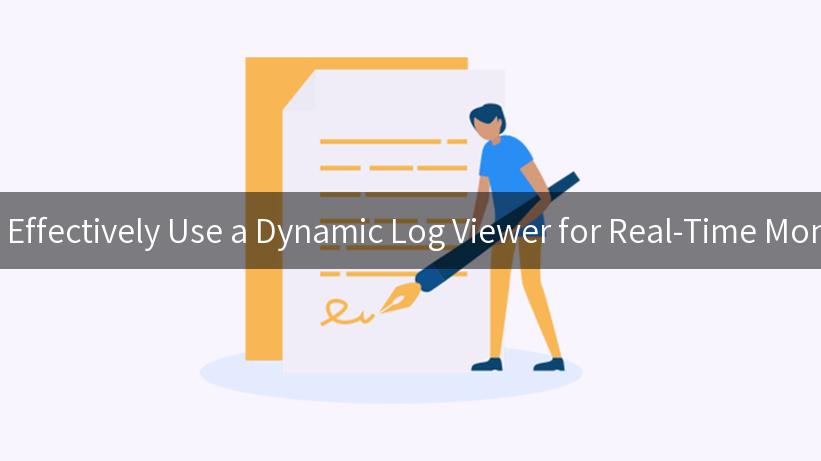
In the current technology-driven landscape, real-time monitoring of applications and services has become essential for business continuity and performance optimization. One of the most effective tools for achieving this is a dynamic log viewer. This article explores how to leverage a dynamic log viewer alongside AI security, API Developer Portal, and API Version Management to enhance your organization’s monitoring capabilities.
Table of Contents
- Understanding Dynamic Log Viewers
- Importance of Real-Time Monitoring
- Setting Up a Dynamic Log Viewer
- Integrating AI Security
- Utilizing an API Developer Portal
- Managing API Versions
- Case Studies and Success Stories
- Conclusion
Understanding Dynamic Log Viewers
A dynamic log viewer is a powerful tool that allows developers and system administrators to visualize log data in real-time. Unlike traditional log viewers that may offer static outputs, dynamic log viewers provide interactive dashboards and filtering options that facilitate immediate insights into application performance and system behavior.
Key Features of Dynamic Log Viewers
- Real-Time Updates: Logs are updated in real-time, allowing for immediate feedback on system status.
- Custom Filters and Search: Users can apply filters based on criteria such as date, error levels, and keywords for targeted viewing.
- Visualization Tools: Integrates charts and graphs for better data representation.
- User-Friendly Interface: Simplifies the navigation and utilization of log data for users at all technical levels.
Dynamic log viewers are essential tools for any organization looking to maintain high-performance applications and services. They assist in monitoring logs from various environments, making them indispensable for operations teams.
Importance of Real-Time Monitoring
Real-time monitoring is crucial for several reasons, including:
- Faster Issue Resolution: With real-time access to logs, teams can address issues as they occur instead of waiting for periodic reports.
- Enhanced Security: Real-time monitoring can catch security incidents or anomalies before they escalate into full-fledged attacks.
- Performance Optimization: Identify performance bottlenecks in real-time, which helps in maintaining better service levels.
Having a reliable dynamic log viewer can transform the way organizations approach monitoring, ensuring they meet operational expectations and security standards.
Setting Up a Dynamic Log Viewer
Deployment Considerations
To set up a dynamic log viewer, organizations need to consider several deployment factors:
- Infrastructure Requirements: Ensure your server can handle the volume and velocity of log data.
- Integration with Existing Tools: Choose a dynamic log viewer that integrates seamlessly into your current tech stack.
- User Access Controls: Implement role-based access to ensure that sensitive log data is protected.
Example Setup
Here’s an example of how to deploy a basic dynamic log viewer:
# Sample deployment script for a dynamic log viewer
curl -sSO https://download.logviewer.com/install/quick-start.sh; bash quick-start.sh
The above script fetches an installation script for a log viewer tool and executes it, which can typically be done within a few minutes.
Configuring Data Sources
After deployment, connect your log viewer to different log data sources (e.g., servers, applications, firewalls). Ensure that logging levels are appropriately set to capture essential information without generating excessive noise.
Integrating AI Security
With the advent of AI security, the integration of machine learning and artificial intelligence helps enhance log monitoring capabilities. AI can analyze logs for unusual patterns or anomalies that may point to security breaches.
- Automated Threat Detection: AI can recognize threats in real-time, triggering alerts and potentially taking actions based on predefined rules.
- Log Enrichment: AI tools can provide additional context about log entries, helping teams understand incidents more effectively.
Integrating AI security into your dynamic log viewer allows organizations to bolster their threat detection capabilities. Using platforms like aigateway.app, organizations can gain access to integrated security features that enhance their overall monitoring effectiveness.
Utilizing an API Developer Portal
An API Developer Portal provides essential resources for developers accessing APIs, including documentation, sandbox environments, and usage statistics. Furthermore, integrating a dynamic log viewer into your API infrastructure offers immense advantages:
- Real-Time Monitoring of API Calls: Understand how APIs perform in real time based on usage patterns reflected in the logs.
- Improved API Version Management: Track different versions of API calls and understand performance variances between them.
By documenting API logs in real time, development teams can quickly identify when issues arise and correlate them with recent deployments or changes.
Utilizing Logs for API Analytics
The use of a dynamic log viewer opens up opportunities for API analytics:
| API Name |
Total Calls |
Error Rate |
Average Response Time |
Last Accessed |
| User Authentication |
5000 |
2% |
150ms |
2023-10-12 10:15:00 |
| Data Retrieval |
8000 |
1% |
200ms |
2023-10-12 10:10:00 |
| Profile Update |
2000 |
5% |
300ms |
2023-10-12 10:05:00 |
The table above provides a snapshot of API performance metrics. Teams can quickly assess which APIs are underperforming or experiencing errors, enabling swift corrective action.
Managing API Versions
Effective API Version Management is critical in environments where multiple API iterations are deployed simultaneously. A dynamic log viewer can be beneficial in this regard by:
- Tracking API Version Usage: Monitor logs to determine which versions are predominantly used and whether newer versions are gaining traction.
- Identifying Deprecated Versions: Use logs to warn of deprecated APIs that are still being used, allowing developers to phase them out responsibly.
Developers can ascertain which API versions require updates or improvements, ultimately leading to enhanced user experience and satisfaction.
Case Studies and Success Stories
Case Study 1: Enhanced Security Posture
A financial institution integrated a dynamic log viewer alongside AI security features. By doing so, they successfully reduced the time taken to detect and respond to logging anomalies by 70%. The automated threat detection mechanisms enabled proactive responses to suspicious activities, thus safeguarding sensitive customer data.
Case Study 2: Improved API Performance
A SaaS company utilized a dynamic log viewer to analyze API performance metrics. By correlating response times with user complaints, they identified bottlenecks and released a fix that reduced average response times in half, significantly improving user satisfaction.
Conclusion
In conclusion, effectively using a dynamic log viewer for real-time monitoring can vastly enhance an organization’s operational capacity. Coupled with powerful tools such as AI security, an API Developer Portal, and effective API Version Management, companies can ensure holistic oversight of their systems. By embracing modern monitoring techniques, organizations can not only respond to issues as they arise but also anticipate and prevent potential challenges, thereby maintaining robust performance and security in a digital-first era.
By implementing best practices in monitoring and leveraging available technological advancements, businesses can thrive, drive innovation, and maintain competitive advantages in their respective markets.
APIPark is a high-performance AI gateway that allows you to securely access the most comprehensive LLM APIs globally on the APIPark platform, including OpenAI, Anthropic, Mistral, Llama2, Google Gemini, and more.Try APIPark now! 👇👇👇
🚀You can securely and efficiently call the Wenxin Yiyan API on APIPark in just two steps:
Step 1: Deploy the APIPark AI gateway in 5 minutes.
APIPark is developed based on Golang, offering strong product performance and low development and maintenance costs. You can deploy APIPark with a single command line.
curl -sSO https://download.apipark.com/install/quick-start.sh; bash quick-start.sh
In my experience, you can see the successful deployment interface within 5 to 10 minutes. Then, you can log in to APIPark using your account.
Step 2: Call the Wenxin Yiyan API.